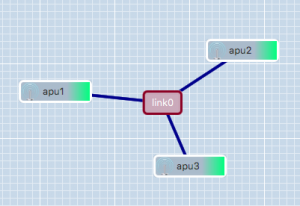GRE Tunnels
At this point, it is not possible to automatically create links between nodes of the CityLab testbed using the JFed interface. Fixing this issue is at the very top of our TODO list, but because of external factors beyond our control we are currently not able to commit to any particular deadline.
As a workaround it is possible to manually create links between nodes, once the test is running. This is done by establishing GRE-tunnels between the nodes over the management interface. Once a tunnel has been established, it can be used just like any other Ethernet-interface except that it has a slightly lower MTU.
A number of scripts are provided to make this as easy as possible to create and manage these tunnels.
Preparation
Before any tunnels can be created, the scripts first need to be installed on every node. This can be done by running the following one-liner:
wget -O- https://doc.lab.cityofthings.eu/w/images/9/93/Gre-utils.tar.gz | sudo tar -C /usr/local/ -zxvf -
This command will
- Download the Gre-utils.tar.gz archive
- Install the scripts in
/usr/local
Creating a link between two nodes
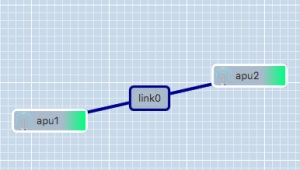
A simple GRE tunnel can be created by running the gre_add_tunnel script on both nodes.
The setup shown in the example on the right can be created as follows:
- On apu1 run:
sudo gre_add_tunnel -c 192.168.0.1/24 link0 apu2 - On apu2 run:
sudo gre_add_tunnel -c 192.168.0.2/24 link0 apu1
In the above commands link0 is the name of the interface to create and apuX is the host to create a tunnel to. The optional -c flag can be used to automatically configure an IPv4-address on the newly created interface.
To allow the node names configured in JFed to be used to configure GRE tunnels, the gre_add_tunnel script tries to behave somewhat intelligently when resolving hostnames:
- If the specified host is a Fully Qualified Domain Name (i.e: it contains a '.'), a regular DNS query is performed
- If the specified host is a simple hostname (no '.' in the hostname), the
gre_add_tunnelscript first tries to resolve the specified host to a node name specified in JFed. If this fails, the IP-address of the host is resolved using a normal DNS query. - If the specified host is a valid IPv4 address, no DNS-resolution is performed.
Once the GRE tunnel is created, it can be used just like any other Ethernet interface, except that the MTU is a bit lower than normal.
Removing the tunnel is done using the gre_del_tunnel script.
To remove the tunnels created above for example, the following commands would have to be run:
- On apu1 :
sudo gre_del_tunnel link0 - On apu2 :
sudo gre_add_tunnel link0
Creating a link between three or more nodes